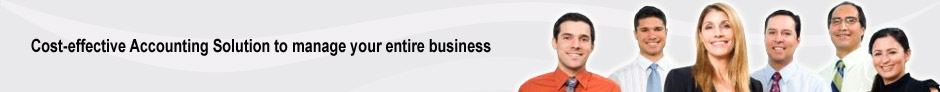
Financial Accounting and Inventory Management Software with Barcode Support

Advanced Financial Accounting and Inventory Management Software with Barcode Support is an integrated billing tool which allows users to create and manage systematic accounting information for various Business Enterprise or Organizations in cost effective manner. Comprehensive bookkeeping software maintains multiple Company records, Stock-inventory details, Tax related information, Voucher entries, Customer-Vendor records etc and allows easy management of accounting details with the help of advanced barcode support.
Professional Financial accounting utility provides precise accounting reports which are helpful for reviewing the annual financial transactions of your organization. Powerful barcode technology saves your time and efforts by fetching the product information in automatic manner which does not require repetitive manual data entry process. Password protected invoice tracking system gives you accurate information about general ledgers including Financial Bills, Balance sheets, Trial balance and Profit/Loss details.
Automated billing and accounting software improves your Business efficiency and helps to track every aspect of your financial information. Business accounting software offers high level security by “freeze date” feature to restrict the modification of accounting transactions details by unauthorized users. Computerized billing program is best alternate solution to time consuming manual accounts (paper-pen accounting records) management with provided graphical user interface which can be easily handled by any novice accounting user.
Software Screenshots:
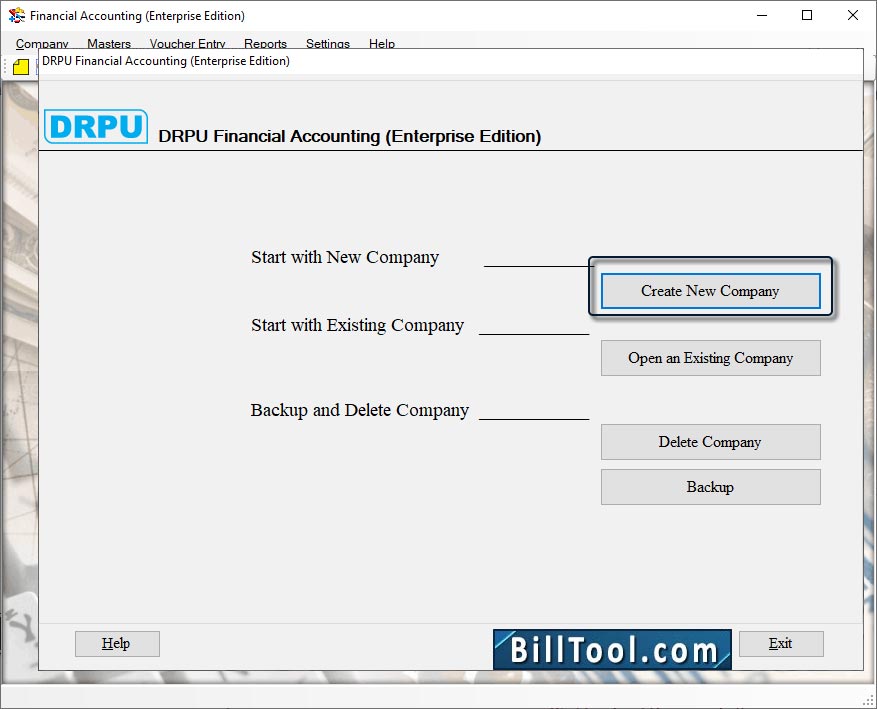
Choose any one option Start with New Company, Start with Existing Company, Backup and Delete Company.
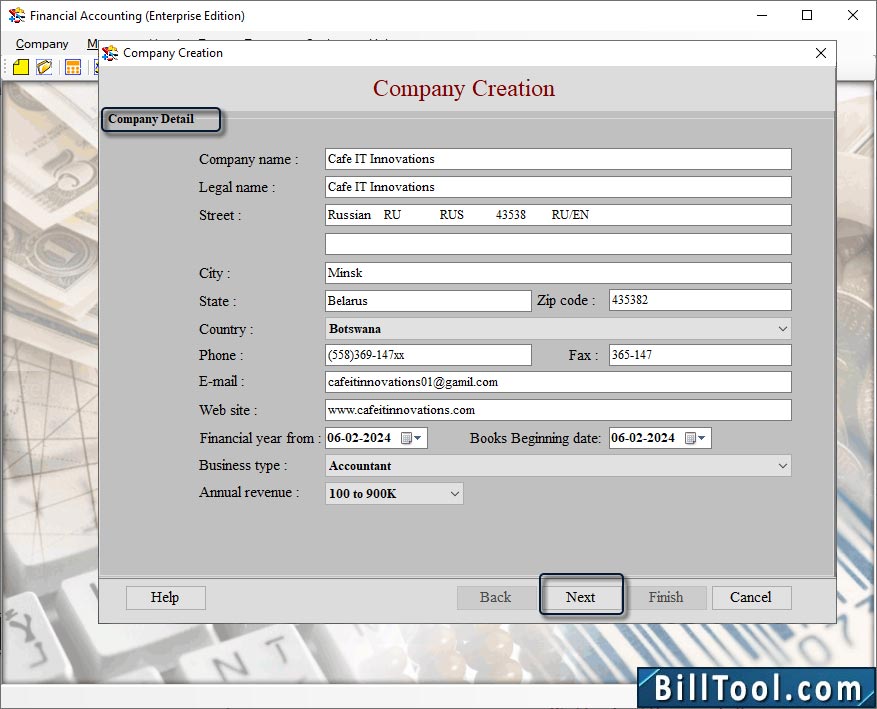
Enter Company Name, Legal Name and other necessary company details then click Next.
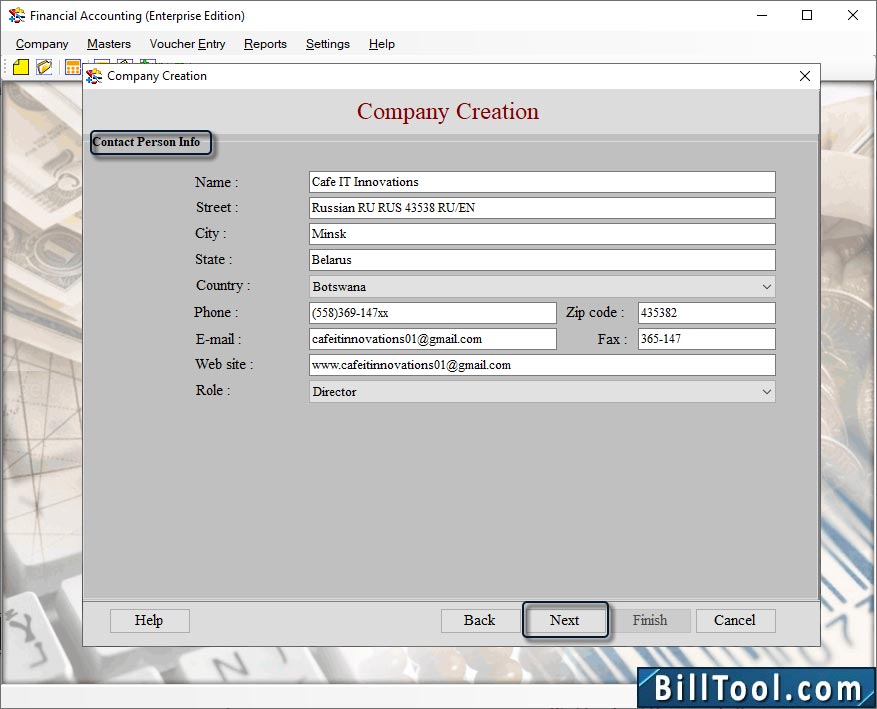
Enter the Information of Contact Person like Name, Street, City, State, Country, Phone No, E-mail, Web-Site and Role.
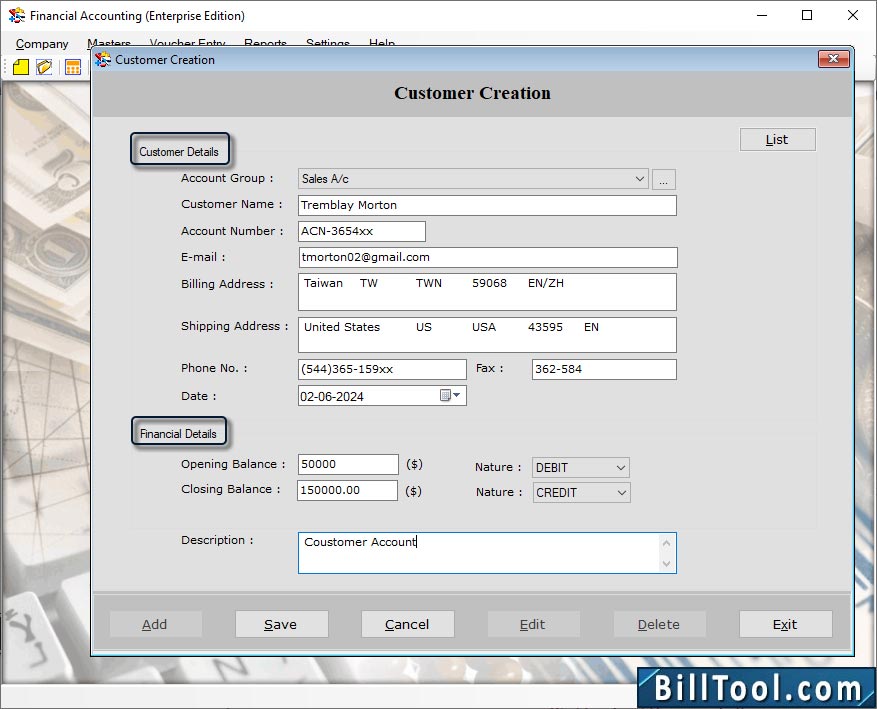
Form the above Screenshot you can see the Customer Details and Financial Details.