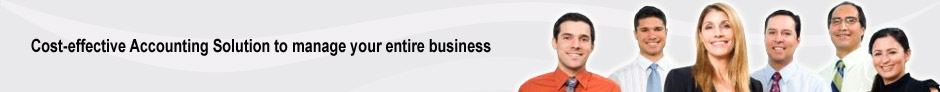
Purchase Order Organizer

Professional yet easy-to-use Purchase Order Organizer Software is the best database management solution which helps various Companies and firms to create, process and manage sales-purchase records in fast and easiest way. Advanced inventory tracking system offers easy solutions to manage Company’s sales/purchase records including quotations, invoice, delivery, receipt-deposit, client-vendor information etc in proper manner. PO management utility allows users to centrally manage the database records with single user interface and provides better security option so that the database records cannot be accessed by unauthorized users.
Comprehensive purchase order accounting system with advanced search option facilitates you to search the required sales-purchase records in case of large database in very minimal time. Easily generate reports to manage business accounts and provides complete information regarding total item transaction which shows the financial growth of organization. Highly secure and password protected billing order management software provides data backup functionality to restore the original data if lost or deleted due to unavoidable reasons.
Award winning computerized PO management system is being used in wide range of application areas such as Retail sector, Pharmaceuticals, Food industry, Automobile and all other small or mid size organizations accountants to manage sales and purchase record information in cost effective way. Highly interactive GUI interface provides easy management of sales/purchase orders in database records to monitor business performance.
Software Screenshots:
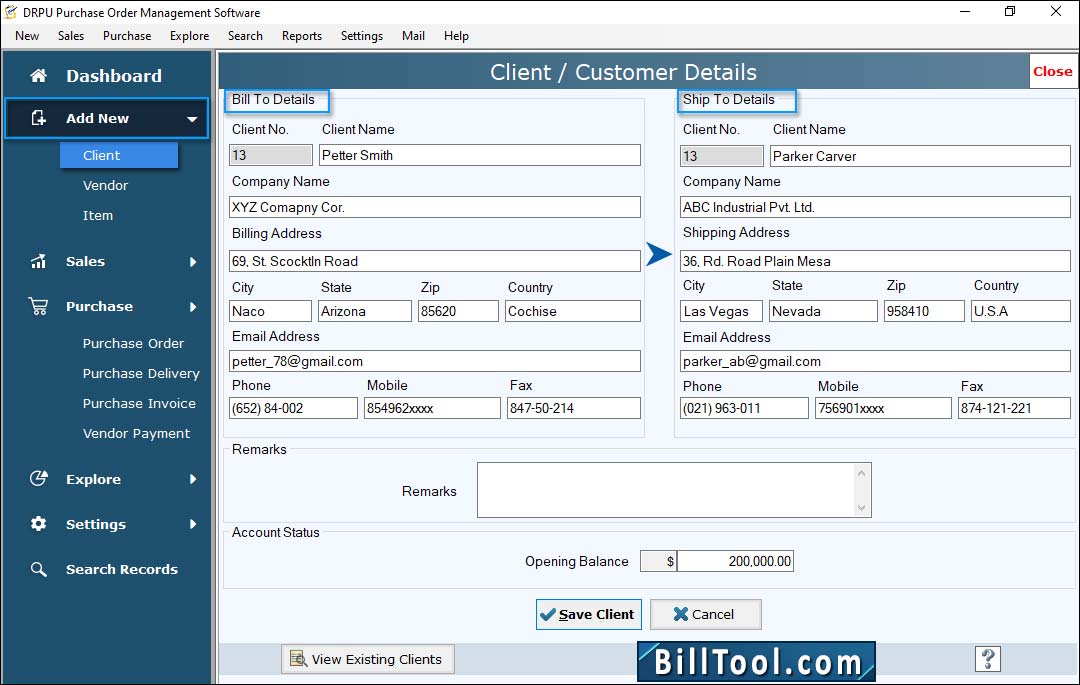
Add Client or Customer Details including Billing Details and Shiping Details and click on "Save Client" Button.
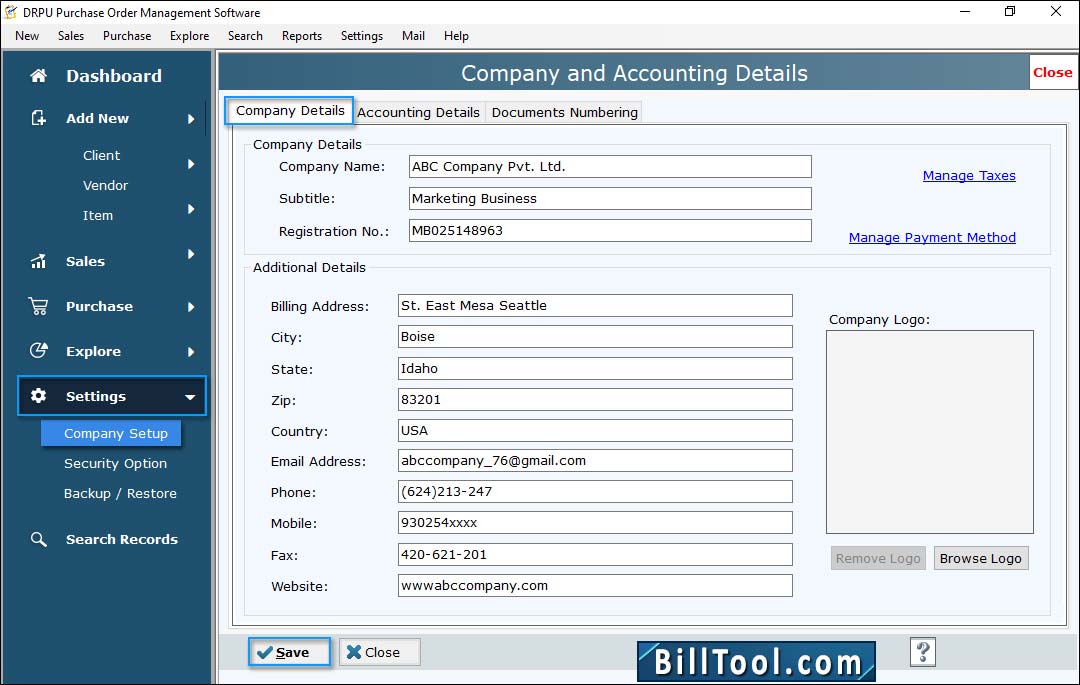
Add Company Detail in Setting Section including Company Detils, Address and Company Logo.
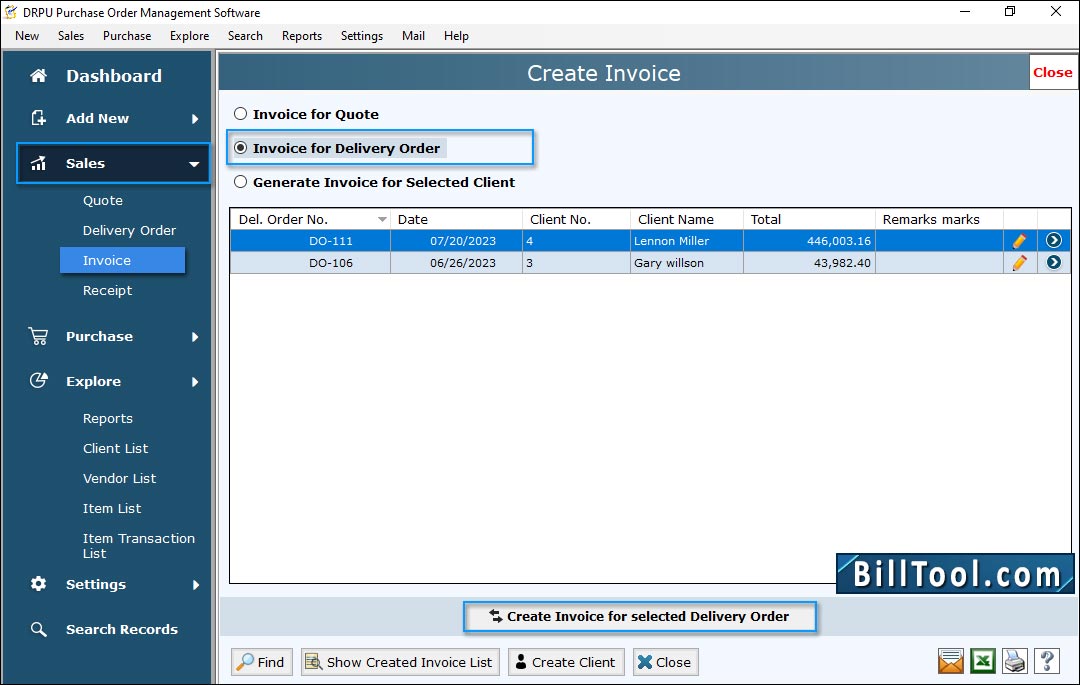
Create Invoice For Delivery Order, You can also show the Created Invoice list.
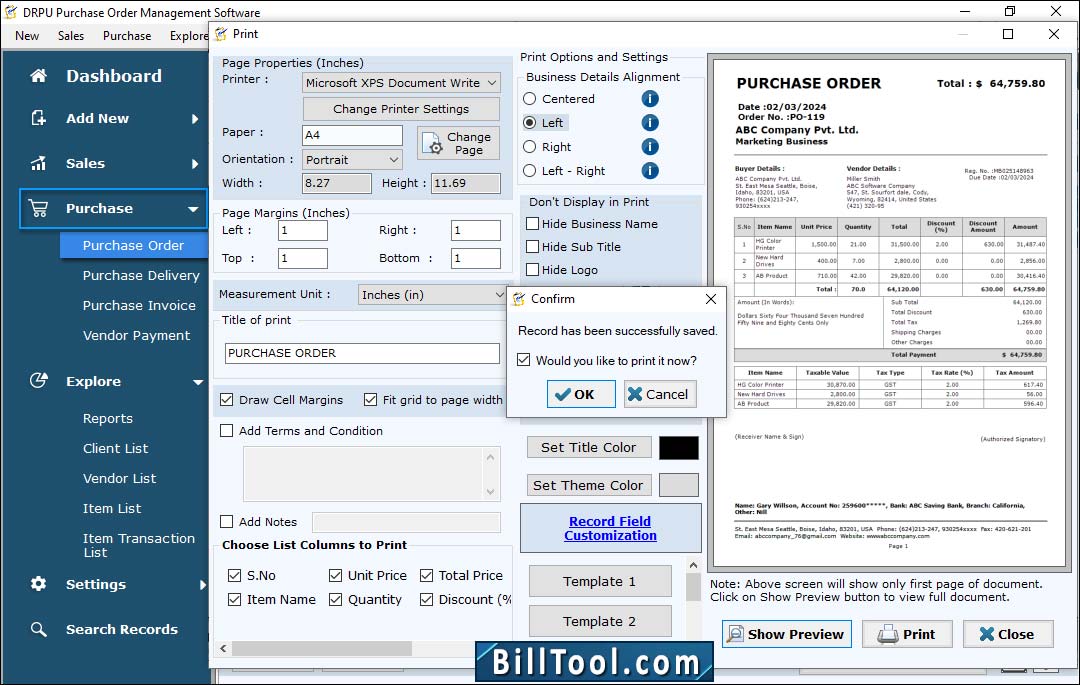
Set the Page properties and Print the invoice. You can also click on "Show Preview".